
App reviews, Guides and Tutorials
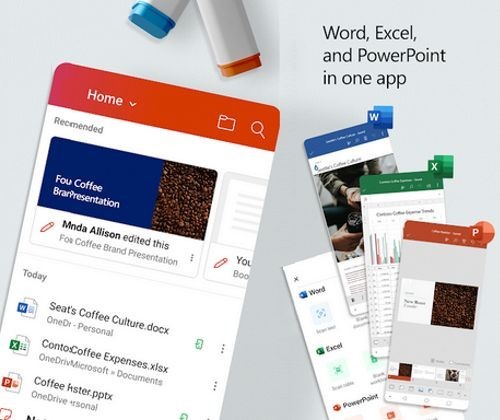 Office 365 and Android - a winning combination
Office 365 and Android - a winning combination
There is no doubt that in today's times we depend on our smartphones more than ever. For many people, these powerful devices have replaced laptops and desktops for good. It's not a surprise, because modern smartphones use top-of-the-line hardware components, and the mobile software that's being built for them by qualified teams of programmers and designers doesn't disappoint either.
Microsoft Office for Android is the mobile version of the popular office productivity suite, combining the functions of Word, Excel and PowerPoint into a single application. Fortunately, its feature set is quite similar (even though not identical) with the desktop-based version of Microsoft Office.
If you are an Office 365 subscriber, you will get access to the mobile version of the suite for free; simply log in using your user/pass details, and the app will change its feature set from one that can only open and view documents, to one that can edit and save them as well.
Microsoft Word is one of the most popular word processors on the planet, and for good reason. The mobile version includes several dedicated features such as free writing areas, automated word suggestions, an improved Excel add-in, and an optimized PDF to Word conversion module.
Microsoft Word can save files locally, on your smartphone, or in the cloud. The most recent version has brought an important function, which makes Microsoft's text editor an even better option for people who are working on the go. If you've used Word before, you know that most of its features, such as page layouts, formatting, and markup, aren't always the same on different devices, especially when you try to move the files from phones to desktops. The good news is that the new mobile version has boosted file format compatibility.
Microsoft Excel for Android has received a major update as well, getting a huge set of new features and productivity enhancements. Among the changes, the Excel for Android team has added support for integrated keyboard shortcuts, which can lead to speedier mobile workflows.
The popular spreadsheet app includes shortcuts for the Calendar module, to-do lists, the search function, reminders, etc. Keyboard shortcuts can be displayed using a toolbar, and the app includes the option to cycle through the entire shortcut list. The update has also brought a shortcut for the Daily Summary, which allows users to see how long it will take to complete their daily tasks.
Microsoft PowerPoint for Android allows users to create, edit and share presentations with their friends, clients and colleagues in just a few clicks. The app has native Dropbox integration, so the presentations can be saved online, and the link to them can be easily shared with others, who can then edit the designs, make annotations, etc.
What about OneNote, the application that allows people to store their notes, thoughts, to-do lists, journals, and so much more? Well, it isn't bundled with Microsoft Office for Android, but this shouldn't worry you, because its maker offers it as a free download in the Play Store. A recent update has introduced new mobile-friendly page designs, powerful annotation and editing features, as well as faster access to notebooks. You will also be able to scan documents and business cards straight into the app, so there's no need to use a third-party application for this tedious task.
You can use OneNote to add a quote with a single tap, you can easily search all the notebooks at once to find what you are looking for, you can switch from the table of contents in a word document to its text, adding timestamps or tags to it, and more.